Dynamics 365 Implementation – Cost Considerations
In this article, we will explore the major cost considerations for implementing Microsoft Dynamics 365 solutions. Whether it be a CRM or an ERP solution, careful consideration is required from the people, process, and technology perspectives.
The recipe to implement a successful enterprise-wide solution is to work on these three dimensions and implement the change consistently. A Microsoft Dynamics 365 implementation can be as inexpensive as under $10,000 or it can become a multi-million dollar project.
If you are simply implementing a turn-key solution by provisioning out-of-the-box functional modules and processes with a little bit of training for your staff, then the cost may be under $10,000.
Learn more about Dynamics 365!

On the other hand, if you are implementing a fully automated and integrated solution overlaid with your unique business processes, then the cost will be much higher. If the benefits overweigh the cost of implementation, the business case is generally approved.
Generally, these types of solution implementations are either part of enterprise-wide transformation or benefits-realization programs.
What Are Major Cost Components?
Organizations should consider not only the cost to implement a particular solution, but also the cost of the effort required:
- to get the business case approved
- to define key business outcomes
- to elicit business requirements
- to implement the solution
- to license the software
- to periodically upgrade the solution to the latest version (Microsoft mandates that Dynamics 365 Online customers must undertake a major upgrade at least once a year)
- to support the ongoing maintenance of the software application.
You should also consider internal and external costs while preparing the business case.
Organizations often carefully consider the major costs of the external vendors but fail to properly analyze the internal costs:
- such as resource requirements
- disruption to the business
- the cost of not allocating seasoned professionals to conduct an activity if internal resources are contributing to the project deliverables.
Click here to download our free ebook on Dynamics 365 and get answers to your questions!
How To Prepare a Business Case?
The first logical activity for any transformational program is a strong and executive sponsored business case. Having an executive sponsorship is not only necessary to get the budget approved but also to drive the change initiative from an organizational design perspective.
A lot of programs have failed because of the lack of executive sponsorship or its discontinuity.
During the business case preparation, the business leaders define:
- why they need this transformation to happen
- what the key drivers of change are
- key business outcomes
- how it will be achieved
- what resources are required to realize the benefits
- how the success will be measured
A good business case defines a clear approach, with a technology roadmap and the resources required to accomplish the defined outcomes. This activity requires a cross-functional team with strong business, commercial, and technical acumen.
If an organization does not have the internal capabilities or experience to prepare clear business cases, then they should seek help from a specialized management consulting firm.
This will not only expedite the process but will also allow the organization to put all facts on the table before making a final decision.
What is Requirement Elicitation?
Requirement elicitation is the main activity prior to the actual implementation. Business analysts map the key as-is and to-be business processes to attain the key business outcomes identified in the business case.
If the analysts lose sight of the key business outcomes, then the entire change initiative can go off rail very quickly and the organization may expend a lot of resources to address business requirements that will not contribute toward the key business outcomes identified in the business case.
Therefore, it is recommended to keep track of the business outcome to requirement association.
Again, this can be an expensive exercise and will be a major disruption to business as usual because it will involve the business analysts (whether internal or external) to work closely with the business stakeholders in order to elicit business requirements via workshops, interviews, and one-on-one sessions.
Why To Design and Fit/Gap Analysis?
This is the stage where Dynamics 365 experts come in to analyze the fit or gap between the requirements and the platform capabilities.
One suitable approach is to prioritize the requirements and deliver them in small and manageable work packages or products, often referred to as an MVP (minimum viable product).
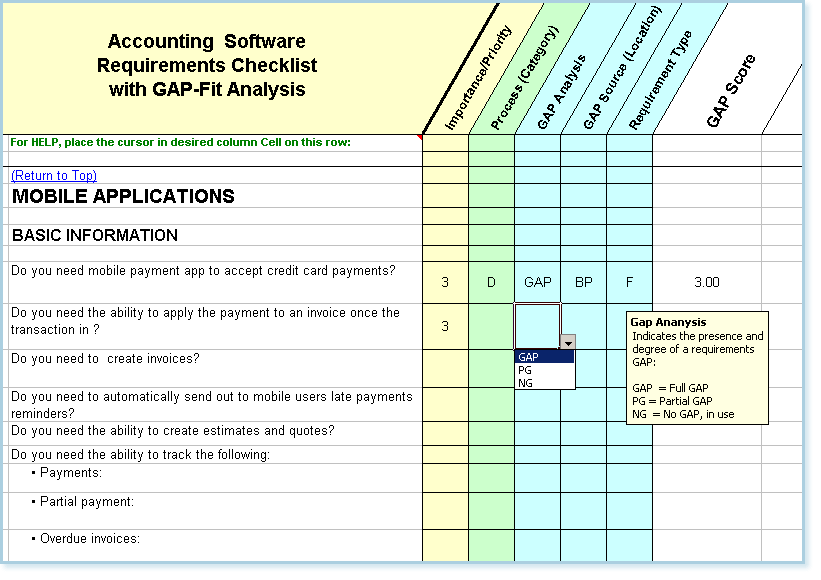
Source: http://www.infotivity.com/software-requirements-gap-checklist.html
The idea is to produce a manageable chunk of working software of highest priority to demonstrate value to the business stakeholders early on and also to help them better understand how the software works.
This allows the business stakeholders to envisage how the software can help them achieve more in their day-to-day operations.
Better outcomes are often achieved via this agile process of implementation and regular reprioritization because of changing business needs. One way to lower the implementation cost is to adapt the out-of-the-box processes for Sales, Marketing, Customer Service, Field Service, Project Service and Operations.
Adapting the out-of-the-box processes has its advantages and disadvantages.
The key advantages are:
- Low implementation cost to implement and upgrade.
- Better user adaptability in the long term because users understand how to utilize the platform and then get involved in the process to improve the processes with their unique requirements.
The key disadvantages
- Organizations lose sight of their unique business requirements and adapt the out-of-the-box functional processes of a particular platform just to lower the implementation cost.
The implications may be grave in certain situations because the organization could end up with a standard vanilla solution that ignores their key business differentiators.
This needs very careful analysis during the fit-gap analysis. The fit-gap stage works with the base installation of the solution, identifying how to adapt the solution or the business processes to meet the business requirements, and is fundamental to ensure that there are common alignment and agreement between the business stakeholders and the project team.
This is undertaken through a series of workshops that work through the core components of the platform, identifying how this fits with the current processes and expectations from the future system.
The next activity within this stage is to design the functional elements of the solution in the light of fit-gap findings. Generally, the design dictates how the solution will be implemented and also helps the project team firm up the implementation costs.
What Is The Best Way To Implement Dynamics 365?
Implementation of Microsoft Dynamics 365 solutions can be smooth sailing for some and very daunting for others. This is driven by a few factors, such as anticipated vs. real cost of implementation, the complexity of the solution, the team’s skillset to deliver, how involved the business stakeholders are, executive sponsorship, etc.
In particular, let’s explore how to minimize the costs, not just for implementation but also for supporting and upgrading the application in the long run. A guiding principle for a COTS solution implementation is to configure rather than customize.
It may not mean that you have to compromise on functionality; rather, it would just be a different way of achieving the same functionality.
This should be considered as a guiding principle, not as the only way of implementing a Dynamics 365 application. The customizations can be done to achieve more complex business requirements and it is sometimes essential for the business stakeholders to adopt the system. However, by following this principle, the cost can definitely be minimized where possible.
From an upgrade perspective, Microsoft mandates that all Dynamics 365 (CRM) Online customers must undergo an upgrade once a year.
From time to time (once every few years), Microsoft introduces platform changes to the Software Development Kit (SDK), database structure, or the underlying architecture.
This may cause some application elements to be reconfigured, recustomized or rewritten (in the case of custom code).
If Microsoft introduces such changes, then it requires changes to the components such as plug-ins, workflow activities, web service calls or customized elements, reports, or JavaScript due to CRM SDK or platform changes.
These elements are predominantly classified as customizations and therefore may require a fair bit of effort and cost to upgrade the solution down the track.
Click here to sign up to our partner program and start reselling Dynamics 365 in less than 10 minutes
How To Minimize Cost Of Data Migration?
Data migration activity can be as simple as importing the data using the built-in import tool or it can be as complex as months’ worth of work. One way to minimize the cost is to export the templates from Microsoft Dynamics 365 (CRM) and export the data from the source system(s) as per those templates.
Obviously, you may need to perform some transformations prior to bringing in the data but, once done, the import into Dynamics 365 (CRM) will be a straightforward process.
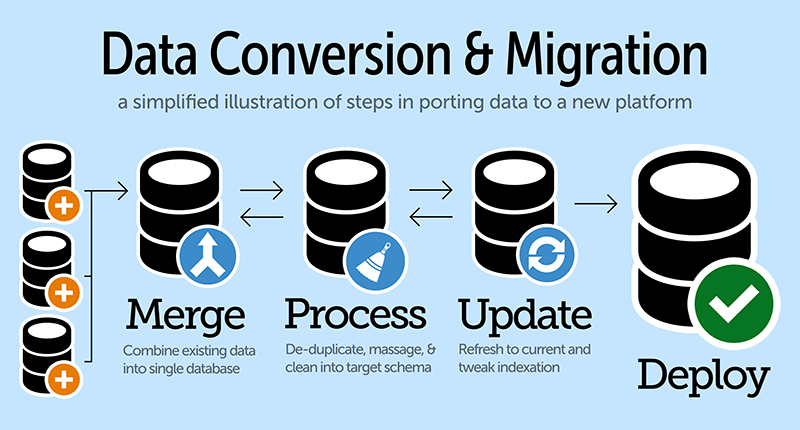
Source: http://uriic.com/portfolio/data-migration
If there is a need to use an enterprise tool like Microsoft SQL Server Integration Services (SSIS) to import data into CRM, then the best way is to use third-party connectors like Kingsway Soft to interact with Dynamics 365 (CRM) API.
This is significantly cheaper to implement when compared with custom API calls to push the data in. The primary reason is that there is only one Microsoft-supported way to bring the data into CRM, i.e., via the API. All other means, such as direct database insert, are unsupported by Microsoft and are quite dangerous.
Guiding Principles to Lower the Cost of an Implementation
- Configure over customize—try to adapt the “Dynamics 365 way” rather than customizations.
- MVP approach—simple building blocks approach.
- Don’t over-engineer—pick the most critical functions for automation–not everything needs to be automated. If there are efficiency gains in day-to-day jobs, there is no need to automate.
- Minimize application diversity—try to consolidate your technology platforms to have a lower cost base. Some organizations run multiple Dynamics 365 instances separately for multiple business units. This is a huge cost overhead even if they are hosted in the cloud.
